In the digital era, where your online presence can make or break your success, SEO (Search Engine Optimization) emerges as the linchpin of digital visibility. But here’s a twist – the key to unlocking SEO success might just be a tool you’re already using: Google Workspace. Yes, the suite that’s been your go-to for emails, documents, and meetings also holds the secret to elevating your SEO game. Let’s unravel how you can harness Google Workspace to boost your digital presence, effortlessly.
Getting Started with Google Workspace
What is Google Workspace, you ask? Imagine having a magic wand that instantly organizes your work life, and voila, you’ve got Google Workspace! It’s a suite of cloud-based tools designed to streamline communication, increase productivity, and make collaboration a breeze. Setting up your Google Workspace account is as easy as pie – easier, actually, considering pie requires baking. Just sign up, choose your plan, and start exploring your new digital kingdom.
The SEO Goldmine in Google Workspace
Google Workspace is more than a productivity suite; it’s a treasure trove for SEO enthusiasts. With its collaborative tools, you can optimize content, strategize keywords, and enhance your website’s visibility, all in real-time collaboration with your team. But where do you start? Let’s dive in.
1. Google Docs: The Content Creator’s Best Friend
Content is king in the SEO world, and Google Docs is your castle. With its easy-to-use interface, you can craft SEO-friendly content that resonates with both your audience and search engines. Utilize features like the Explore tool to research and incorporate relevant keywords seamlessly into your content. Moreover, organizing content is a breeze. Use headings and subheadings to structure your articles for easy readability, both for your human audience and search engine crawlers. This organization helps Google understand the hierarchy and relevance of your content, potentially boosting its ranking.
2. Google Sheets: Your SEO Data Headquarters
Tracking your SEO efforts is crucial, and Google Sheets makes it a breeze. From keyword rankings to backlink tracking, Sheets allows you to monitor and analyze your SEO data in real-time. Create dashboards to visualize progress, share insights with your team, and adjust your strategies based on data-driven decisions. It’s like having your own SEO control center, without the complexity.
3. Google Slides: Crafting SEO Proposals and Reports
When it’s time to showcase your SEO progress or pitch new strategies, Google Slides is your ally. Create compelling presentations that highlight your achievements, future goals, and how SEO efforts are translating into tangible results. With its collaborative features, your team can provide feedback and contribute ideas, ensuring your SEO proposals are robust and persuasive.
4. Google Drive: Organize and Share Your SEO Assets
Google Drive is your digital library for all things SEO. From content calendars to strategy documents, Drive allows you to store, organize, and share your SEO assets with ease. Set up shared folders for seamless collaboration, ensuring everyone on your team has access to the latest strategies and materials. It’s like having a centralized SEO repository at your fingertips.
Leveraging Google Workspace for Link Building
Link building, a critical component of SEO, can also benefit from Google Workspace. Use Google Forms to conduct outreach for guest posts or link exchanges, tracking responses and opportunities in Sheets. It simplifies the process, making your link-building efforts more organized and effective.
Optimizing Your Workspace for SEO Success
To truly harness the power of Google Workspace for SEO, consider integrating it with other SEO tools and platforms. Many SEO tools offer integration with Google Sheets, allowing you to pull in data directly for analysis and reporting. Moreover, custom scripts and add-ons can automate SEO tasks, such as tracking search rankings or analyzing website performance, directly within your Workspace environment.
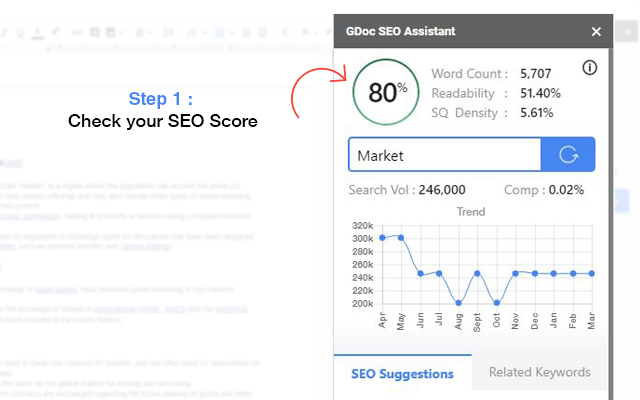
Google Workspace is not just a suite of productivity tools; it’s a powerful ally in your SEO journey. By leveraging Docs for content creation, Sheets for data analysis, Slides for reporting, and Drive for asset management, you can streamline your SEO processes, enhance collaboration, and ultimately, boost your digital presence. Embrace the synergy between Google Workspace and SEO, and dive in to explore what Google Workspace can do for you. The future of work is here, and it’s inviting you to be a part of it.
Curious to experience the magic of Google Workspace and SEO? Wonder how well your business website is optimized for search engines? Come and get your SEO AUDIT Services for FREE today! Contact Big Domain now and discover how you can improve your business with Google Workspace and SEO. Your digital transformation journey begins now!
For more information:




