In today’s fast-paced business environment, choosing the right digital workspace is crucial for fostering productivity, collaboration, and innovation. Google Workspace, formerly known as G Suite, offers a range of packages designed to meet the diverse needs of businesses. However, with several options on the table, deciding between the Google Workspace Business and Enterprise editions can be a challenging task for business owners. This blog provides a detailed comparison of these packages, focusing on key aspects like price, support, storage, Google Vault, and other significant features, to guide you in selecting the package that best suits your business needs.
An Overview of Google Workspace Business and Enterprise Packages
Before diving into the specifics and nuances of Google Workspace’s Business and Enterprise editions, let’s take a moment to understand what each package brings to the table. This initial overview will help frame our subsequent deep dive into the comparison, ensuring you have a solid foundation from which to make your decision.
Google Workspace Business Editions: Tailored for SMEs
Google Workspace Business editions are designed with small to medium-sized businesses in mind, offering a suite of productivity and collaboration tools that facilitate efficient work processes. Available in various tiers (Business Starter, Standard, and Plus), these packages provide flexible options to suit different business needs and budgets. Key offerings include business email through Gmail, cloud storage via Drive, and communication and collaboration tools such as Meet, Calendar, Chat, and the collaborative power of Docs, Sheets, and Slides. With an emphasis on simplicity and cost-effectiveness, the Business editions make it easy for SMEs to leverage Google’s powerful tools to enhance their operations.
Google Workspace Enterprise Editions: Engineered for Large Organizations
On the flip side, the Google Workspace Enterprise editions are engineered to meet the demands of large organizations and enterprises, offering a more extensive set of features and capabilities. These packages include all the benefits of the Business editions, along with advanced security, compliance, and management features designed to support complex organizational structures and workflows. Enhanced support, increased storage options, and sophisticated tools for data analysis and security, such as Google Vault, AppSheet, and advanced endpoint management, are just a few of the premium offerings that come with the Enterprise editions. Tailored for scalability and customization, the Enterprise packages ensure that larger businesses have the tools they need to operate efficiently at scale.
Choosing Between Business and Enterprise: Setting the Stage for Comparison
Understanding the fundamental differences and target audiences of the Google Workspace Business and Enterprise editions is crucial for making an informed decision. While both packages offer robust solutions for business communication, collaboration, and productivity, the right choice for your organization will depend on a variety of factors, including size, budget, and specific needs related to security, compliance, and advanced functionalities.
With this overview in mind, let’s explore the detailed comparison of the Google Workspace Business and Enterprise editions, focusing on key aspects like price, support, storage, Google Vault, and other significant features, to guide you in selecting the package that best suits your business needs.
Pricing: Balancing Cost and Value
The pricing structure is often the initial consideration for businesses when choosing between the Business and Enterprise packages. Google Workspace Business editions are generally more affordable, catering to small and medium-sized businesses with flexible pricing tiers that scale with your needs. On the other hand, Enterprise editions are priced higher, reflecting the extensive range of advanced features, greater storage capacities, and superior support levels offered. While the cost is a critical factor, assessing the value each package brings to your organization is essential for making a cost-effective decision.
Support: Ensuring Business Continuity
Support is a cornerstone of any cloud service, and Google Workspace doesn’t disappoint. The Business editions offer reliable support, but with the Enterprise packages, businesses gain access to enhanced support services. This includes faster response times, 24/7 access to a team of experts, and in some cases, a dedicated account manager. For businesses where downtime can result in significant losses, the advanced support offered by the Enterprise edition might be worth the extra investment.
Storage: Meeting Your Data Needs
Data storage is another critical consideration. Google Workspace Business editions provide ample storage, which is sufficient for most SMEs. However, Enterprise editions offer scalable storage solutions, allowing businesses to customize their storage based on their specific needs. This flexibility is particularly beneficial for organizations that handle large volumes of data or have stringent data retention policies.
Google Vault: Ensuring Compliance and Data Management
Google Vault, an essential tool for e-discovery and compliance, is available across both Business and Enterprise packages. However, the Enterprise edition offers enhanced functionalities, including more extensive search capabilities, additional export options, and advanced retention policies. For businesses in regulated industries, these features are invaluable for compliance and managing legal risks.
Google Meet: Catering to Your Meeting Needs
The current remote work era has made video conferencing tools indispensable. Google Meet’s participant limits and features vary between the Business and Enterprise editions. While the Business edition supports substantial participant limits and essential features, the Enterprise edition expands on this with higher limits, in-domain live streaming, and advanced meeting safety controls. For organizations that conduct large virtual events or require sophisticated meeting controls, the Enterprise package provides a more robust solution.
Advanced Features for Enhanced Productivity and Security
The Enterprise edition shines with its advanced features designed to boost productivity, enhance security, and offer greater control:
- AppSheet enables businesses to build custom applications without coding, streamlining processes and improving efficiency.
- Endpoint Management and Device Audit Logs provide comprehensive tools for securing devices and managing access, crucial for businesses with a BYOD policy or a large mobile workforce.
- Data Regions and Basic DLP (Data Loss Prevention) features cater to businesses with specific data residency requirements or those needing advanced data protection mechanisms.
- Cloud Search, Integration with Third-party Archiving Solutions, Connected Sheets, and Shared Drive offer advanced search capabilities, seamless integration, sophisticated data analysis, and collaboration tools, significantly enhancing organizational productivity.
Making the Right Choice for Your Business
Deciding between Google Workspace Business and Enterprise editions ultimately depends on your business’s size, needs, and budget. For small to medium-sized businesses with basic to moderate needs in terms of collaboration and data management, a Business edition may offer the best value. However, larger organizations or those with specific requirements for data security, compliance, advanced collaboration, and productivity tools will find the Enterprise edition to be a more fitting choice.
Selecting the right Google Workspace package is a strategic decision that can significantly impact your team’s efficiency, collaboration, and overall business operations. By considering the detailed aspects discussed above, you can make an informed choice that aligns with your business goals and operational needs, ensuring your investment in a digital workspace delivers the maximum return.
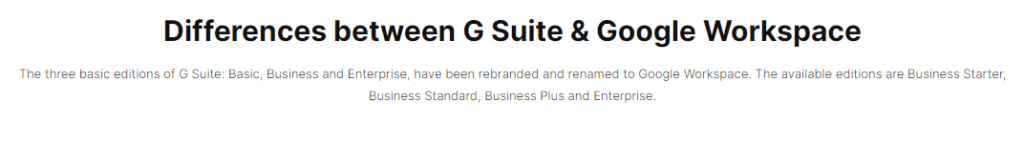
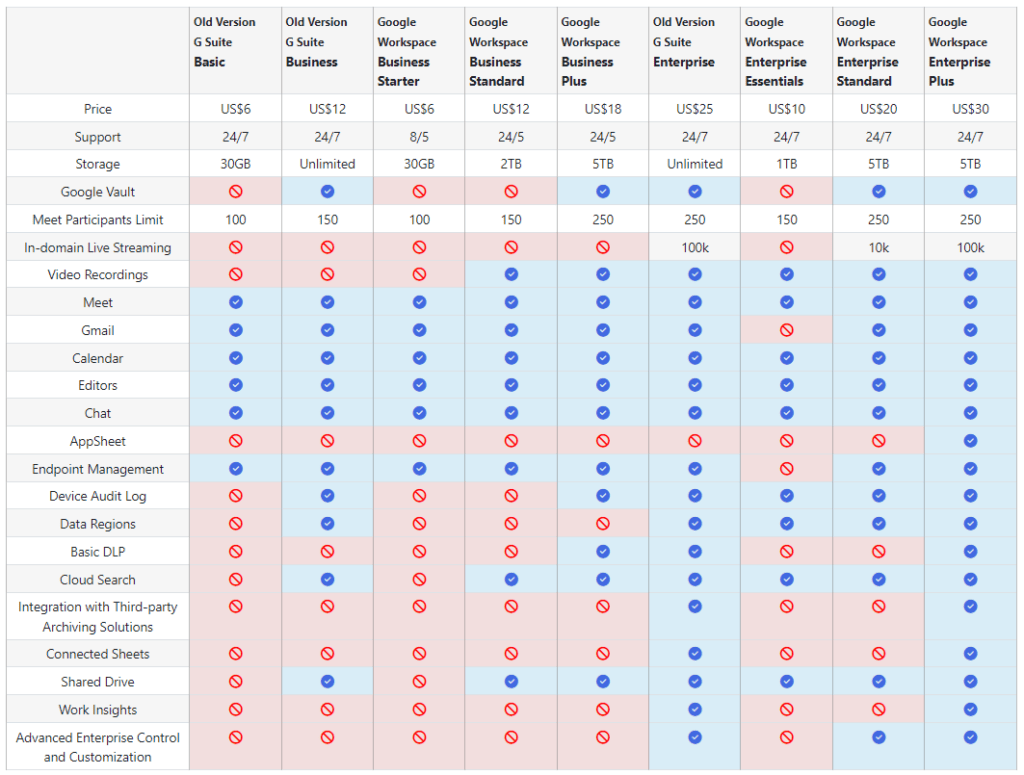
Empower Your Business with Big Domain’s Expertise
Choosing between Google Workspace Business and Enterprise editions is just the first step toward transforming your business’s productivity and collaboration. To fully harness the power of Google Workspace without the hassle of managing it yourself, consider partnering with Big Domain. Specializing in providing comprehensive Google Workspace management services, Big Domain caters to business owners who wish to optimize their operations without getting bogged down by the intricacies of cloud service management.
Big Domain’s team of experts offers personalized consultations to understand your business needs, helping you select the Google Workspace package that best fits your requirements. From there, we handle the setup, migration, and ongoing management, ensuring your Google Workspace environment is secure, efficient, and perfectly aligned with your business goals. Whether you’re a small business looking to scale or a large enterprise seeking advanced customization and support, Big Domain’s services free you to focus on what you do best—running your business.
Leverage the full potential of Google Workspace with Big Domain by your side, and take the first step toward streamlined communication, collaboration, and productivity. Visit our website to learn more about how we can transform your Google Workspace experience and drive your business forward.
For more information:





